Pete, I think you are simply using the wrong words. My coworker got the referral kickback (or whatever you want to call it) just a couple months ago. You need to say "I was referred to you by Jim Skinner (or someone else thats a current customer you want to use)." It's not a discount on anything. It's a refund (or maybe that's not the right word either) after a couple months of service. They may not want to tell you about it unless you got the info from another customer.
You are using an out of date browser. It may not display this or other websites correctly.
You should upgrade or use an alternative browser.
You should upgrade or use an alternative browser.
Nextalarm going bye bye
- Thread starter heffneil
- Start date
Hello. I'm way late to the game here. This post was helpful, thanks! I have an inquiry in at Alarm Relay.Did you mention you were calling because of a referral by a current customer?
No. I asked them for a discount and they said no. Then I asked about a group discount (like a Cocoontech users discount) and they said no.
I'll bring it up again. ]
Meantime, my question for you or anyone is, is there an app that will notify me during alarm events? I have the HAI/Leviton LTe currently with a 2016 cell dialer which needs to be replaced so I'm using this as an opportunity to price monitoring. I have the stupid SnapLink app which oddly does not alert you. I'm experimenting with the Myro:Home app but I don't think that does either.
Surely, there's a way to do this without downloading another app.
Thanks, all!
Thank you for the kind welcome, @pete_c! Looking through this site, you seem to know your stuff. I imagine we'll be communicating more in the future.Welcome to the Cocoontech forum @beller.
Alarm Relay basic is $8.95 a month with no texting or email alerts. For email and texting alerts it is $13.95 a month.
I'm a somewhat tech-savvy homeowner who was talked into an Omni LTE by a guy who has installed 100s of them but, 1. He's very bad at explaining things, and 2. He no longer is in that line of work, so I feel like I'm out on my own. I wish I knew about this forum sooner!
I have Leviton dimmers that were initially set up using UPStart and then added to the Omni. I never fully understood why 2 systems and it's taken me quite a while to realize, the dimmers are communicating to UPStart and Omni but UPStart and Omni basically don't know the other exists. Please correct me if I'm wrong. I also have more than 32 devices which is annoying so I had to choose carefully what to leave out. I have 6 keypads (most of which I regret installing) that are left out so the Omni has no idea they exist. As such, as Omni is automating dimmers, keypad status lights aren't updated. This is one of my biggest pain points because my wife is severely tech-challenged and can’t wrap her head around the indicator LEDs on keypads and how they don’t always line up with lighting. I’ve thought about simply turning them off but that’s not really a fix.
Anyway, I always have so many questions because this thing is really f-in cool so I want to use it to its fullest but a lot of it is over my head and my buddy is very little help. Latest example, I need to replace dialer (I have a Telguard cell dialer from 2016, the year this thing was installed) and I’m trying to understand how it’s programmed and can’t figure it out in Omni. It took too many hours to discover nothing is done in Omni. It’s setup in Telguard’s website. He surely knows this but is just unable to articulate that so I’m left spinning. Please correct me if I'm wrong here too.
Finally, thanks for Alarm Relay tip. I already heard back from them and the $13.95 option is for internet monitoring. As much as my power goes out and Omni has backup battery, I think I should stick with cellular, which is $19.95. Still cheaper than Brinks, who I’m not happy with because I never got an alert that my dialer was no longer compatible so my house wasn’t really being monitored!
Sorry for long reply. Thanks, everyone!
pete_c
Guru
UPStart and Omni but UPStart and Omni basically don't know the other exists
Upstart is just a configuration / diagnostic program for UPB devices and links The Omni panel talks one way to UPB devices configured via ID's and links in the panel using PC Access.
I’m trying to understand how it’s programmed and can’t figure it out in Omni.
In the Omni Panel via PCA it is configured as a standard copper line dialer. Which ever alarm DIY alarm company you use their technical folks will help you with the configuration.
If you run PCA on a Windows computer and go to the help section you will see an explanation on configuring the dialer.
I did have an issue with Alarm Relay a while back. That issue was related to me changing the test dial up to Alarm Relay by mistake.
Upstart is just a configuration / diagnostic program for UPB devices and links The Omni panel talks one way to UPB devices configured via ID's and links in the panel using PC Access.
I’m trying to understand how it’s programmed and can’t figure it out in Omni.
In the Omni Panel via PCA it is configured as a standard copper line dialer. Which ever alarm DIY alarm company you use their technical folks will help you with the configuration.
If you run PCA on a Windows computer and go to the help section you will see an explanation on configuring the dialer.
I did have an issue with Alarm Relay a while back. That issue was related to me changing the test dial up to Alarm Relay by mistake.
pete_c
Guru
A 'link' in UPStart is basically a scene, right (its been a very long time since I looked at UPStart so I could be way off)?
Yes.
Also, I thought UPB devices and Omni talk back and forth? If I use a dimmer manually, its status is updated in Omni (or so I thought).
Yes it does but you cannot do any diagnostics or programming of a UPB device connected to the OP2.
Yes.
Also, I thought UPB devices and Omni talk back and forth? If I use a dimmer manually, its status is updated in Omni (or so I thought).
Yes it does but you cannot do any diagnostics or programming of a UPB device connected to the OP2.
pete_c
Guru
OP2 ==> OmniPro 2 (the panels are similar. IE: Omni LTE panel is similar to the Omni Pro panel.)
Upstart can program the UPB switches so that the Omni LTE panel can talk to them.
Suggestion is to purchase a second UPB PIM (Program Interface Module) to program your UPB switches and leave the HAI PIM plugged in to your Omni LTE Panel.
Baby steps....document your UPB switches (unit numbers), Links ....Save your Upstart configuration and your OmniLTE configuration.
If you want to make changes to one switch or add a switch do one at a time...Upstart first then using PC Access OmniLTE configuration.
Upstart can program the UPB switches so that the Omni LTE panel can talk to them.
Suggestion is to purchase a second UPB PIM (Program Interface Module) to program your UPB switches and leave the HAI PIM plugged in to your Omni LTE Panel.
Baby steps....document your UPB switches (unit numbers), Links ....Save your Upstart configuration and your OmniLTE configuration.
If you want to make changes to one switch or add a switch do one at a time...Upstart first then using PC Access OmniLTE configuration.
Interesting. I think this is what was done. I wish I could remember this initial setup. I had no idea what the hell my buddy was doing and he's so bad at explaining/translating this stuff.
I have one UPB PIM. This is what I use to connect my PC to the dimmers when using UPStart, I think. So, to be clear, the Omni is communicating with the dimmers because dimmers were initially set up/programmed using UPStart? Very interesting. I was never clear on the reasons for using Omni and UPStart. Omni seems pretty powerful so I'd think it could do whatever UPStart does. Is this the only way for Omni to communicate with Dimmers? Omni and dimmers can't work on their own without dimmers first being programmed in Upstart?
You lost me with HAI PIM. I think I have one already. Isn't that how Omni is connected to dimmers to communicate? I have all of this in a Leviton wall box thing that has a bunch of pictures hanging over it so it's kinda a pain to access. I need to open it up to better understand this. I also have another thread here that's requiring me to open up and see where stat wires are going. I'll open it and confirm if there's the HAI PIM.
I have everything documented. All of it. Each and every dimmer, link, scenes (buttons, I think they're called). I felt the need to in case I get hit by a bus and something goes wrong, my wife will need to be able to explain (or show) this entire setup to someone. Otherwise, no one would know what's going on and she'd be in a bind. Side note - I work with celebs in the music biz and many have tricked out full home automation and anytime I happen to be there when these things are installed, I drill the vendor installing it about Omni and almost no one has heard of it. No one seems to know anything about it. I found one who had and said anytime they come across a house with an existing one, they replace it. I guess I'll blame Leviton for that!
I have one UPB PIM. This is what I use to connect my PC to the dimmers when using UPStart, I think. So, to be clear, the Omni is communicating with the dimmers because dimmers were initially set up/programmed using UPStart? Very interesting. I was never clear on the reasons for using Omni and UPStart. Omni seems pretty powerful so I'd think it could do whatever UPStart does. Is this the only way for Omni to communicate with Dimmers? Omni and dimmers can't work on their own without dimmers first being programmed in Upstart?
You lost me with HAI PIM. I think I have one already. Isn't that how Omni is connected to dimmers to communicate? I have all of this in a Leviton wall box thing that has a bunch of pictures hanging over it so it's kinda a pain to access. I need to open it up to better understand this. I also have another thread here that's requiring me to open up and see where stat wires are going. I'll open it and confirm if there's the HAI PIM.
I have everything documented. All of it. Each and every dimmer, link, scenes (buttons, I think they're called). I felt the need to in case I get hit by a bus and something goes wrong, my wife will need to be able to explain (or show) this entire setup to someone. Otherwise, no one would know what's going on and she'd be in a bind. Side note - I work with celebs in the music biz and many have tricked out full home automation and anytime I happen to be there when these things are installed, I drill the vendor installing it about Omni and almost no one has heard of it. No one seems to know anything about it. I found one who had and said anytime they come across a house with an existing one, they replace it. I guess I'll blame Leviton for that!
I live in a resort community with many high end homes plus a gated community of even more expensive homes. The very expensive homes tend to have Crestron Home Automation systems. The Omni was not aimed specifically at that market. It was aimed at a slightly lower price point in the market. For that market it was a great product. By the way, Crestron has long supported Leviton/HAI as one of the products it fully integrates with as did other similar high end automation companies.I have everything documented. All of it. Each and every dimmer, link, scenes (buttons, I think they're called). I felt the need to in case I get hit by a bus and something goes wrong, my wife will need to be able to explain (or show) this entire setup to someone. Otherwise, no one would know what's going on and she'd be in a bind. Side note - I work with celebs in the music biz and many have tricked out full home automation and anytime I happen to be there when these things are installed, I drill the vendor installing it about Omni and almost no one has heard of it. No one seems to know anything about it. I found one who had and said anytime they come across a house with an existing one, they replace it. I guess I'll blame Leviton for that!
As far as always replacing the Omni systems... When a customer called me that had a GE or DSC security system, I was honest with them. I told them I supported HAI/Leviton, Elk and Ademco/Honeywell systems. If it was any other vendor such as GE or DSC, I would replace it or they could find another company that supported DSC or GE. I would tell the client I could not be an expert on every vendor. That doesn't mean the system was bad. Its similar to taking your Chrysler car to a Ford dealer for repair.
Last edited:
pete_c
Guru
So, to be clear, the Omni is communicating with the dimmers because dimmers were initially set up/programmed using UPStart?
Yes. All you care about is the unit ID and network ID which is used by your OmniLTE.
VPNing to house and running PCA to show you in a screen shot....
Here using Windows 2016 server and RDPing to it to do all windows stuff...and PIMs on each floor to check signals plus that Digi UPB box online...
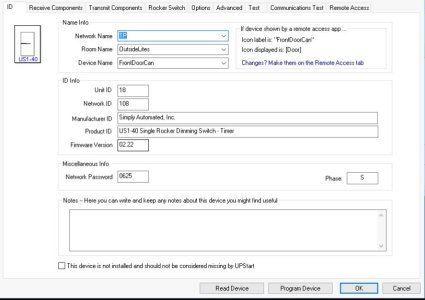
Grouped my outside lights here....(Landscaping lights are using X10 old Black and Decker FreeWire)
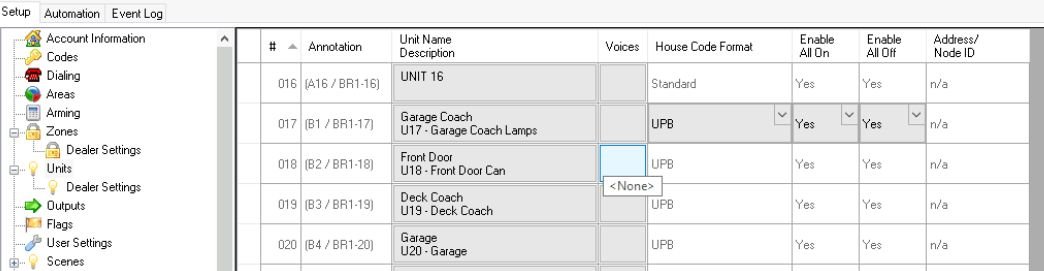
Yes. All you care about is the unit ID and network ID which is used by your OmniLTE.
VPNing to house and running PCA to show you in a screen shot....
Here using Windows 2016 server and RDPing to it to do all windows stuff...and PIMs on each floor to check signals plus that Digi UPB box online...
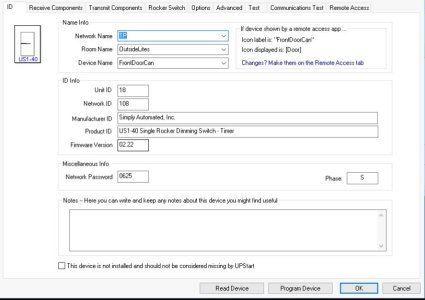
Grouped my outside lights here....(Landscaping lights are using X10 old Black and Decker FreeWire)
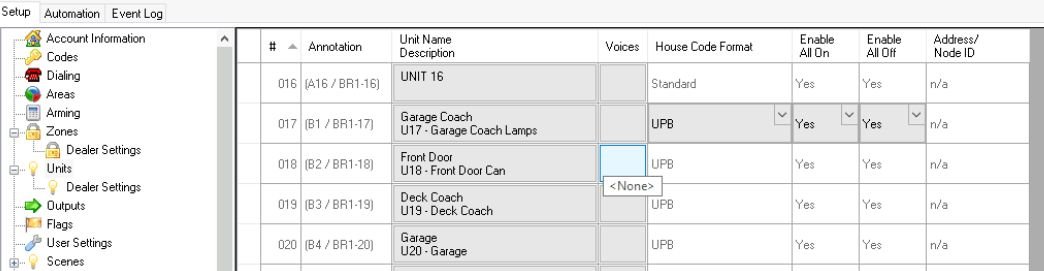
Last edited:
Similar threads
- Replies
- 2
- Views
- 90
- Replies
- 21
- Views
- 837
- Sticky
- Replies
- 35
- Views
- 3K
