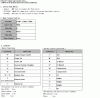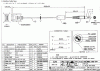I got a Syntax error when I added this to the OnChangeOnInit script.
------------------------------------------------------------------------------------------------
' Twiddle RxTextLineTerminators because it appears to fix a 2-way comms problem
this.RxTextLineTerminators=1A
this.RxTextLineTerminators=1B
this.RxTextLineTerminators=1A
------------------------------------------------------------------------------------------------
Syntax error in script:
Error Expected end of statement
Line:2
Text:this.RxTextLineTerminators=1A (The 1A was highlighted in dark red, so were the 1B and 1A from line 3 and 4.)
this.RxTextLineTerminators=1B
this.RxTextLineTerminators=1A
I don't think it makes any difference what I change the RxTextLineTerminators value to, I think setting it back to 1A just resets the driver.
I tried using ZZ and it worked the same as using 1B. The ZZ was changed automaticly to 0D 0A 00
I just checked the Class Constructor in Damon's Integra driver.
Here is what he has.
-----------------------------------------------
set worker = this.CreateObject(schema.Device.Serial.Command.Path,"Worker")
worker.AppendCR = true
worker.waittime = "50"
this.Baud = 11
this.RxTextLineTerminators = "1A"
'cleanup
set worker = nothing
--------------------------------------------------------------
The part where it says this.Baud = 11 seems funny to me. I tried changing it to 9600 but it made no difference.
The driver still only works one way on reboot, I tried changing RxTextLineTerminators=to ZZ and back to 1A and it works again.
------------------------------------------------------------------------------------------------
' Twiddle RxTextLineTerminators because it appears to fix a 2-way comms problem
this.RxTextLineTerminators=1A
this.RxTextLineTerminators=1B
this.RxTextLineTerminators=1A
------------------------------------------------------------------------------------------------
Syntax error in script:
Error Expected end of statement
Line:2
Text:this.RxTextLineTerminators=1A (The 1A was highlighted in dark red, so were the 1B and 1A from line 3 and 4.)
this.RxTextLineTerminators=1B
this.RxTextLineTerminators=1A
I don't think it makes any difference what I change the RxTextLineTerminators value to, I think setting it back to 1A just resets the driver.
I tried using ZZ and it worked the same as using 1B. The ZZ was changed automaticly to 0D 0A 00
I just checked the Class Constructor in Damon's Integra driver.
Here is what he has.
-----------------------------------------------
set worker = this.CreateObject(schema.Device.Serial.Command.Path,"Worker")
worker.AppendCR = true
worker.waittime = "50"
this.Baud = 11
this.RxTextLineTerminators = "1A"
'cleanup
set worker = nothing
--------------------------------------------------------------
The part where it says this.Baud = 11 seems funny to me. I tried changing it to 9600 but it made no difference.
The driver still only works one way on reboot, I tried changing RxTextLineTerminators=to ZZ and back to 1A and it works again.